办公不求人102 Office办公技巧三个
发福利了![]() ,各位小伙伴儿,想快速准确完成领导安排的任务吗?想变身office技能达人吗?关注我们就可以实现这个愿望,每天分享办软件技巧,“省时一整天,效率升三倍,办公不求人”
,各位小伙伴儿,想快速准确完成领导安排的任务吗?想变身office技能达人吗?关注我们就可以实现这个愿望,每天分享办软件技巧,“省时一整天,效率升三倍,办公不求人”
(一)1招去除无规律数据
如图,姓名处我们只想保留文字,去除数字,该怎么操作那?
<iframe class="video_iframe" data-vidtype="2" data-mpvid="wxv_725205105875763201" data-cover="http%3A%2F%2Fmmbiz.qpic.cn%2Fmmbiz_jpg%2FTWTeiaAEGYyicHQq3yfxGkiaGkMlHVg7ARYicJbdF0fDiaAVOr9pfxqBh5H6Um6mOFc7ZhecTCNU05mUyeWy3QVuLBQ%2F0%3Fwx_fmt%3Djpeg" allowfullscreen="" frameborder="0" data-ratio="0.5633802816901409" data-w="720" data-src="http://mp.weixin.qq.com/mp/readtemplate?t=pages/video_player_tmpl&auto=0&vid=wxv_725205105875763201" width="368" height="276" data-vh="276" data-vw="368" scrolling="no" style="display: none; width: 368px !important; height: 276px !important; overflow: hidden;"></iframe>
下面我们通过步骤逐一进行分解:
很简单,数字前都是0开头,只需要“CTRL+H”调处“查找和替换”,“查找内容”处输入“0*”(这里星号是通配符,代替0后所有的数字),“替换内容”处不填,点击“全部替换”就搞定了。

(二)快速完成求和、平均值、百分比的运算
Excel自带很多运算功能,今天我们来分享利用“快速分析”功能实现求和、平均值、百分比的运算。
<iframe class="video_iframe" data-vidtype="2" data-mpvid="wxv_725206725833408513" data-cover="http%3A%2F%2Fmmbiz.qpic.cn%2Fmmbiz_jpg%2FTWTeiaAEGYyicHQq3yfxGkiaGkMlHVg7ARYRlmVgNv2YAnV64JM2xMicLjUwE7pzdcrNrF6s4PsIusuf7oDk1fibUzQ%2F0%3Fwx_fmt%3Djpeg" allowfullscreen="" frameborder="0" data-ratio="0.5633802816901409" data-w="720" data-src="http://mp.weixin.qq.com/mp/readtemplate?t=pages/video_player_tmpl&auto=0&vid=wxv_725206725833408513" width="368" height="276" data-vh="276" data-vw="368" scrolling="no" style="display: none; width: 368px !important; height: 276px !important; overflow: hidden;"></iframe>
下面我们通过步骤逐一进行分解:
如图,是一组数据,框选所有数据,点击右下角的“快速分析”,选择“汇总”;

可以看到有几种运算方式,按要求选择即可快速求出结果。
(三)word如何制作练字字帖
原来word也能制作练字字帖,我们一起来了解一下。
<iframe class="video_iframe" data-vidtype="2" data-mpvid="wxv_725207399941947395" data-cover="http%3A%2F%2Fmmbiz.qpic.cn%2Fmmbiz_jpg%2FTWTeiaAEGYyicHQq3yfxGkiaGkMlHVg7ARYh5ZicuwxhqoH43U9ibPiagtu01vrZw67gcBCVnJcGMMjvyUVgyn1HpJhg%2F0%3Fwx_fmt%3Djpeg" allowfullscreen="" frameborder="0" data-ratio="0.5633802816901409" data-w="720" data-src="http://mp.weixin.qq.com/mp/readtemplate?t=pages/video_player_tmpl&auto=0&vid=wxv_725207399941947395" width="368" height="276" data-vh="276" data-vw="368" scrolling="no" style="display: none; width: 368px !important; height: 276px !important; overflow: hidden;"></iframe>
下面我们通过步骤逐一进行分解:
(1)点击“文件”-“新建”,选择“书法字帖”,“字体”处选择“书法字体”或者“系统字体”;

(2)选择自己要想的字体,选中并“添加”,关闭窗口,就生成字帖了,赶快练起来吧!

好了,今天的分享就到这里,小伙伴儿们如果工作中遇到什么难题,欢迎关注+留言,我们看到后会第一时间针对提出的问题认真回复哦!

近期文章精选:
小米9、联想Z5 Pro GT、荣耀V20对比测评(上)丨科技美学
▼
商务合作 kejimeixue@163.com

关注公众号:拾黑(shiheibook)了解更多
[广告]赞助链接:
四季很好,只要有你,文娱排行榜:https://www.yaopaiming.com/
让资讯触达的更精准有趣:https://www.0xu.cn/
 关注网络尖刀微信公众号
关注网络尖刀微信公众号随时掌握互联网精彩
- 1 中俄元首再会晤传递哪些信息 4936224
- 2 楼市40年最宽松提振政策出台 4988331
- 3 歌手大战庆余年 4807427
- 4 “数字民生”有温度 4756020
- 5 那英 不在 4618934
- 6 女子拍下自己溺水瞬间 4513546
- 7 庆帝穿了运动鞋 4453620
- 8 老人300万房产赠水果摊主 二审宣判 4346812
- 9 蒙华铁路三门峡段断桥了?假 4239456
- 10 下个月你工资或将多一笔钱 4120894







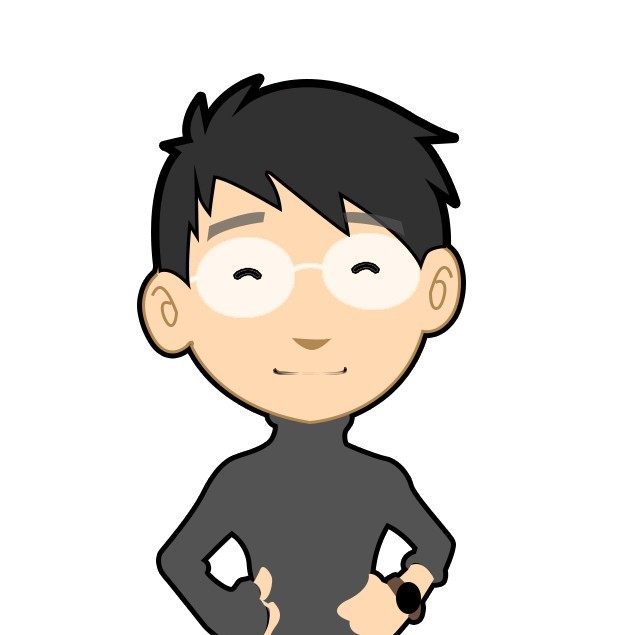 科技美学
科技美学







